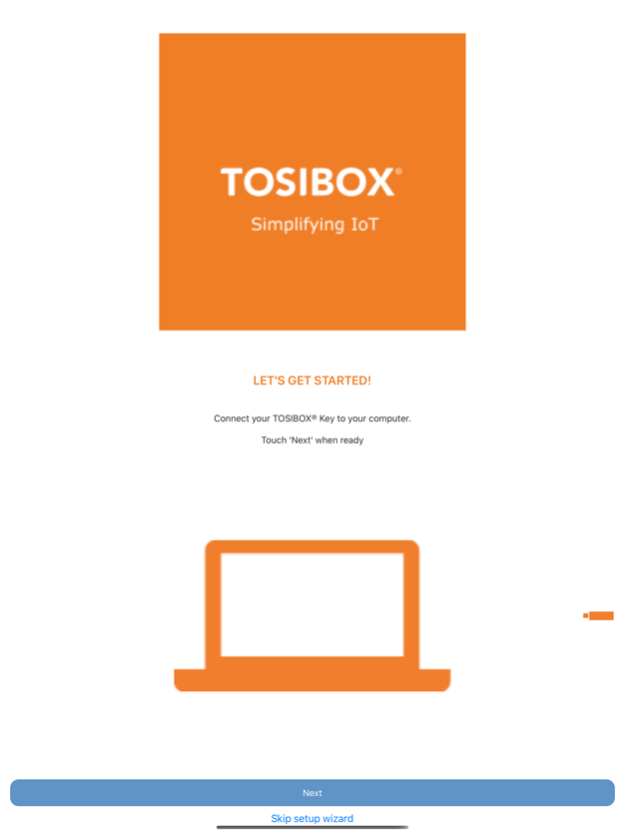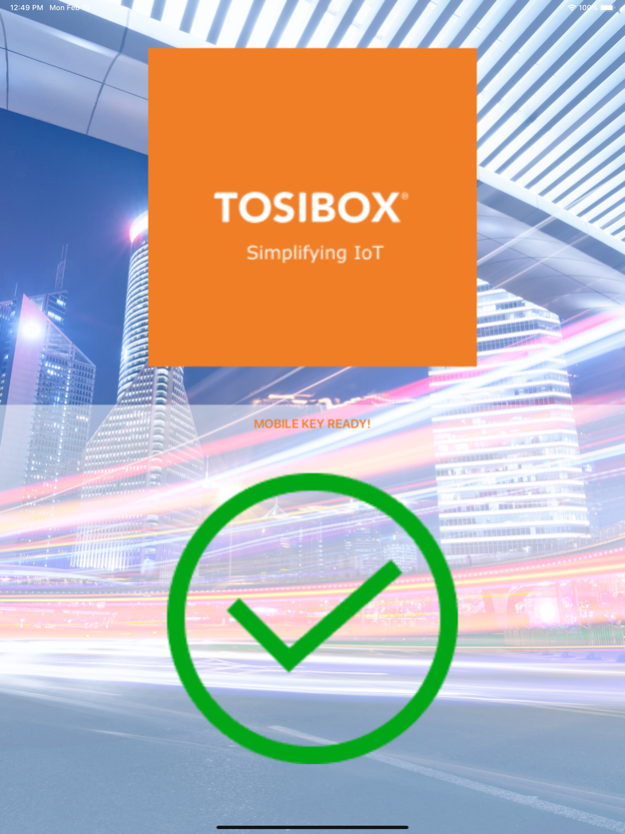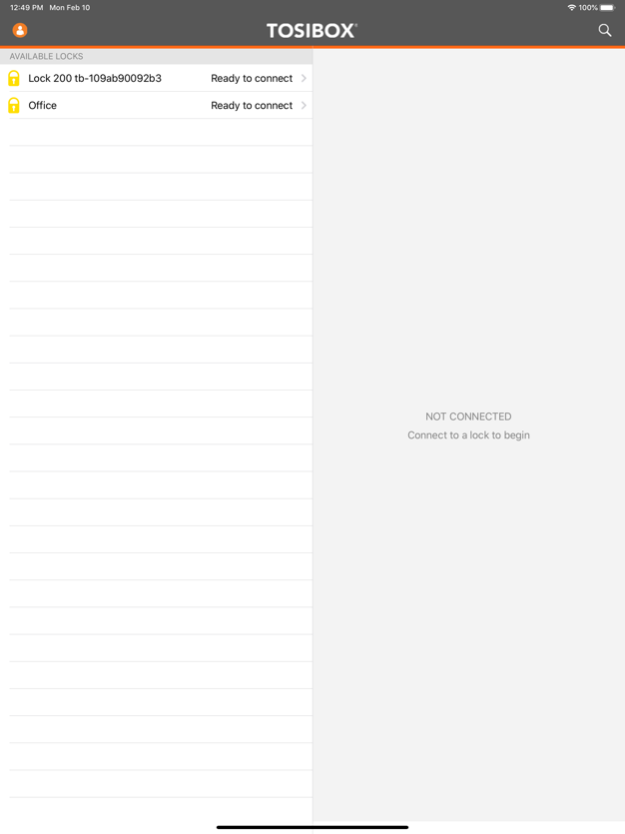TOSIBOX Mobile Client 2.1.1
Continue to app
Free Version
Publisher Description
TOSIBOX® Mobile Client extends our secure connectivity service to mobile devices, allowing easy remote access also from iOS devices. Our people, technology and software have created a new standard for secure connectivity, remote maintenance and network management.
Features:
• Enables secure VPN connections to TOSIBOX® Nodes, using the mobile device's Wi-Fi or mobile data connection.
• Easy to take into use in just a few minutes by scanning a QR code.
• Built on solid security foundation: the access rights are controlled from the TOSIBOX® Key
• The access rights are device-specific and non-transferrable. Utilizes a two-factor authentication scheme.
• Does not restrict the usage of apps. Most network-enabled applications will work over the Tosibox remote connection.
Support and documentation:
• https://www.tosibox.com/support
Mobile Client requires a TOSIBOX® Key device to function.
Jun 13, 2023
Version 2.1.1
• Support for iOS versions 15 & 16
• Removed support for TLS 1.0
• Removed support for Blowfish cipher
• Extended VPN tunnel cut-off timeout, tunnel stays open indefinitely in the background if device is active
• UI string "Ready to connect" is shortened to "Connect"
• User is provided feedback sooner and more often than previously in exceptional situations
• App collects debug logs for more effective technical support
• App requires password or pin if it's been running in the background over 5 min
• User must provide permission to create VPN profile during app start
• Small fix for communication protocol
NOTE: Due to improvement in security posture release may require firmware updates to Nodes and HUB for VPN connection to work.
About TOSIBOX Mobile Client
TOSIBOX Mobile Client is a free app for iOS published in the Office Suites & Tools list of apps, part of Business.
The company that develops TOSIBOX Mobile Client is Tosibox. The latest version released by its developer is 2.1.1.
To install TOSIBOX Mobile Client on your iOS device, just click the green Continue To App button above to start the installation process. The app is listed on our website since 2023-06-13 and was downloaded 2 times. We have already checked if the download link is safe, however for your own protection we recommend that you scan the downloaded app with your antivirus. Your antivirus may detect the TOSIBOX Mobile Client as malware if the download link is broken.
How to install TOSIBOX Mobile Client on your iOS device:
- Click on the Continue To App button on our website. This will redirect you to the App Store.
- Once the TOSIBOX Mobile Client is shown in the iTunes listing of your iOS device, you can start its download and installation. Tap on the GET button to the right of the app to start downloading it.
- If you are not logged-in the iOS appstore app, you'll be prompted for your your Apple ID and/or password.
- After TOSIBOX Mobile Client is downloaded, you'll see an INSTALL button to the right. Tap on it to start the actual installation of the iOS app.
- Once installation is finished you can tap on the OPEN button to start it. Its icon will also be added to your device home screen.